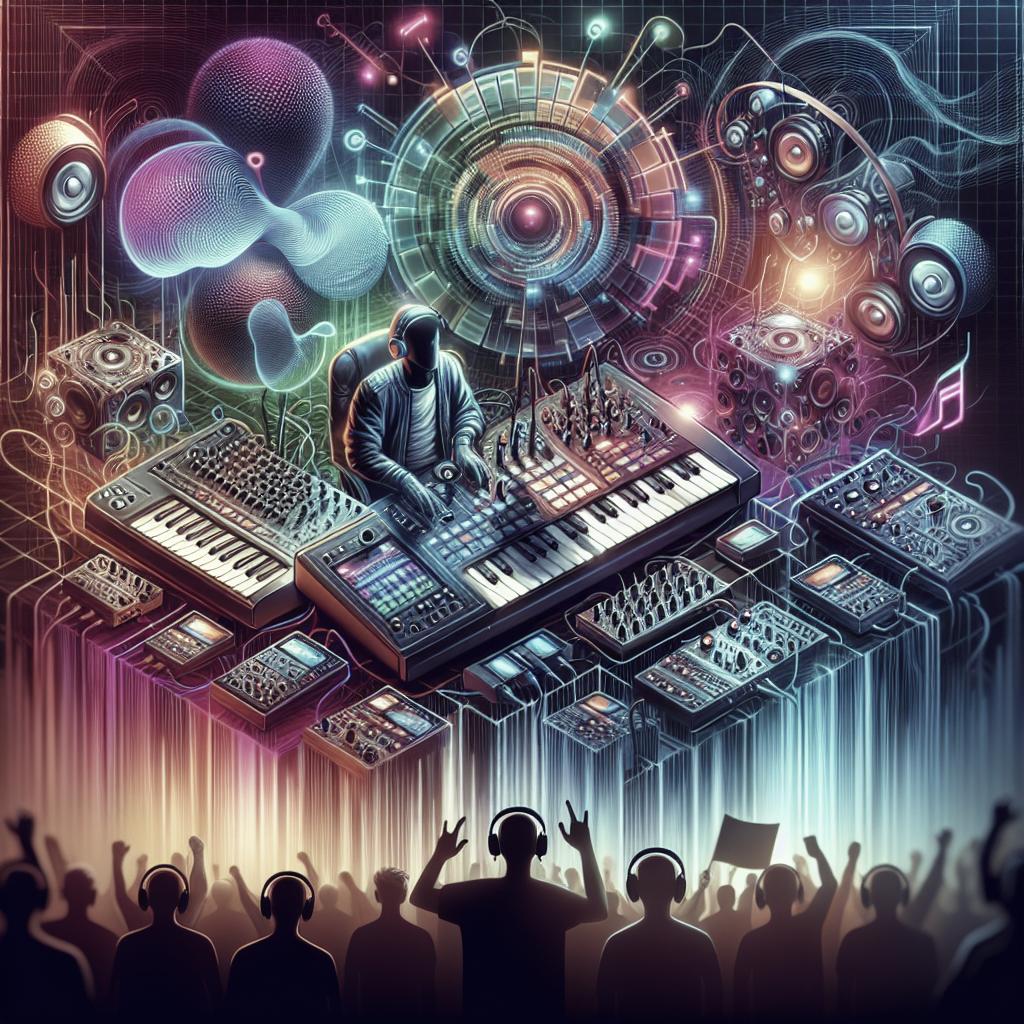<>
Electronic music production is a craft that requires not just an understanding of music, but also a comprehensive awareness of tools and techniques. For aspiring producers, improving these skills is a continual process of learning and experimenting. This blog post aims to guide you through several key areas essential for enhancing your electronic music production skills. We’ll start with self-assessment to identify your current strengths and areas needing improvement. Then, we will delve into creative techniques in Ableton Live, including drum programming, using reverb effectively, and audio resampling. By the end, you’ll have a roadmap for elevating your production skills, helping you to make more polished and innovative electronic music.
Self-Assessment
The first step towards improving your electronic music production skills is conducting a thorough self-assessment. Take a moment to critically analyze your recent work. Listen to your tracks with an objective ear – do they sound polished, or is there room for improvement? Note your areas of comfort and those where you struggle. Are your melodies strong but your mixing weak? Do your beats stand out while your sound design feels uninspired? Recognizing these nuances from the start will guide your focus as you work to elevate your skills.
Feedback from others can also be invaluable. Join online forums and communities where you can share your work and receive critique from both peers and professionals. Understand that constructive criticism is a tool for growth, not an attack on your creative efforts. Gathering a diverse range of perspectives will help you see your music from different angles, revealing blind spots you might have missed on your own.
Identify Strengths
After a thorough self-assessment, it’s important to identify your strengths. Focus on what you do best – this could be your unique sound design, catchy melodies, or intricate rhythms. Recognizing your strengths allows you to leverage them in your track creation, making your music stand out amidst the crowded landscape of electronic music.
By acknowledging what you’re already good at, you can also set benchmarks for pushing these strengths further. If your forte is creating captivating beats, explore advanced techniques or diverse genres to enrich your palette. Use your strong points as a foundation while you build upon weaker areas, ensuring balanced growth in your music production journey.
What to Focus On
With a clear understanding of your strengths and areas for improvement, it’s time to prioritize what to focus on to enhance your skills. Start with improving your weaknesses. If mixing is a challenge, invest time in tutorials, workshops, and books about audio engineering. Hands-on practice is vital; experiment with different mixing techniques and tools to discover what works best for your music.
While it’s crucial to address your weaknesses, dedicating time to expand your strengths is equally important. Exploring new software, plugins, and instruments can open up creative possibilities, allowing you to infuse fresh elements into your tracks. Balance your learning process by rotating between strengthening weaker areas and building on your established skills.
101 Creative Ways in Ableton Live
Ableton Live is a powerhouse of possibilities in electronic music production. There are myriad creative approaches you can take to keep your music fresh and innovative. Start by delving into Ableton’s unique tools like Clip Envelopes. These allow you to automate various parameters of your clips, providing dynamic movement and evolution within your tracks. Try applying this to pitch, filter cuts, or volume for nuanced changes over time.
Another creative technique is using Max for Live devices. Max for Live integrates seamlessly with Ableton, providing endless customization options. You can use it to create unique effects, instruments, or even generative music patches that respond to input in unpredictable ways. Pushing the boundaries of what’s possible with Max for Live can significantly alter your approach to sound creation.
Drum Programming
Drum programming is a cornerstone of electronic music that defines the rhythm and energy of your tracks. To elevate your drum programming skills, start exploring various genres to understand their characteristic drum patterns. Break down these patterns and reassemble them with your unique twist to create a fresh sound signature.
Also, consider layering your drum sounds. Instead of a single kick or snare, use multiple layers to add depth and complexity. For example, layer a punchy kick with a sub-bass to give it more weight, or combine different snares for a richer impact. Experimenting with velocity, swing, and ghost notes can add groove and human feel, making your drums more dynamic and engaging.
10 Ways of Reverb
Reverb can dramatically transform your mix by adding depth and space, but its misuse can muddy your tracks. Here are ten ways to use reverb effectively. First, understand the different types of reverb – hall, room, plate, and spring each offer distinct qualities. Using these appropriately based on the context of your track will yield better results.
Second, consider the pre-delay and decay times. Pre-delay gives a sense of distance, while decay time dictates how long the reverb tail lingers. Tuning these parameters to the tempo of your track ensures cohesion. Third, use EQ to shape your reverb. Cutting lows keeps your mix clean, and boosting mids or highs can enhance presence. Fourth, send tracks to a reverb bus instead of inserting reverb directly, maintaining a clearer mix. Fifth, automate reverb parameters for dynamic changes. Sixth, experiment with gated reverb for a rhythmic effect. Seventh, use reverb creatively for sound design, like washing out a synth for ambient effects. Eighth, apply reverb to delays for spacious echoes. Ninth, use convolution reverb for realistic spaces. Finally, tenth, don’t overuse it – subtlety often yields the best results.
Audio Resampling in Ableton Live
Audio resampling in Ableton Live opens up exciting new dimensions for sound transformation. This process involves recording audio from tracks or instruments and manipulating it to create entirely new material. Start by resampling your drum loops, synthesizing sounds with a new texture, or creating organic sound effects. This technique allows you to deconstruct and reconstruct audio in innovative ways.
Resampling can also be combined with other effects and processes for unique results. Using warping modes creatively can stretch or compress your resampled audio, giving you textures that would be difficult to achieve otherwise. Layering the original sound with its resampled versions can lead to complex, evolving soundscapes. The key is experimentation – there are no rules in resampling, only possibilities.
Next Steps
| Section | Key Points |
|---|---|
| Self-Assessment | Analyze recent work objectively, seek feedback from peers, recognize strengths and weaknesses. |
| Identify Strengths | Focus on what you do best, set benchmarks for improvement, leverage existing strengths. |
| What to Focus On | Prioritize weaknesses, balance learning new techniques with expanding strengths. |
| 101 Creative Ways in Ableton Live | Explore Clip Envelopes, utilize Max for Live, experiment with new tools and workflows. |
| Drum Programming | Explore genre-specific patterns, layer drum sounds, experiment with velocity and swing. |
| 10 Ways of Reverb | Understand reverb types, tune pre-delay and decay, use EQ, send tracks to reverb bus, avoid overuse. |
| Audio Resampling in Ableton Live | Resample audio for new textures, combine with warping and effects, experiment with layering. |